Link text needs to be uniquely identifiable within the page
 Hidden link text
Hidden link text Link as a Child of a Unique Parent Element
Link as a Child of a Unique Parent Element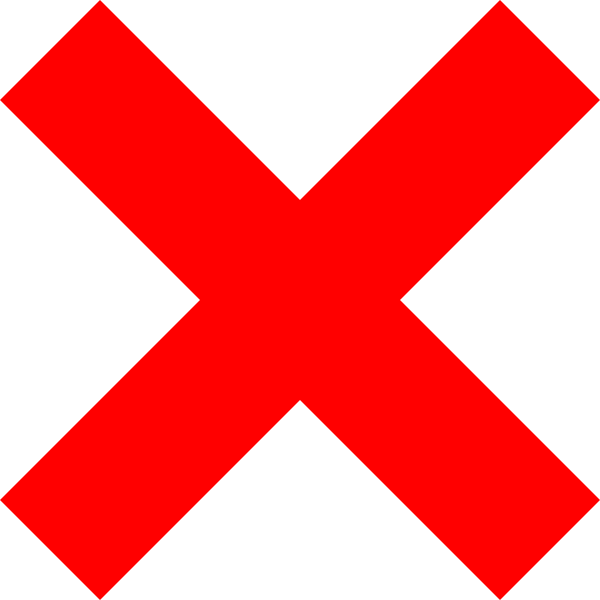 Link text found outside the context of a descriptive element
Link text found outside the context of a descriptive element Link as a Child of a Unique Heading
Link as a Child of a Unique Heading Link as a Child of a Unique List Item
Link as a Child of a Unique List Item
The link text should be unique among all of the links on the page, or alternatively the unique function of the link should be able to be determined from the link’s context. This helps in determining what a link’s function is and differentiating it among similar links. If it is necessary to have multiple links on the same page with the same link text there are a number of ways to address this problem.
 The visible link text is not descriptive enough and might not be unique from other links on a page. The hidden text will be read by screen readers to give them enough context to discern the function of the link.
The visible link text is not descriptive enough and might not be unique from other links on a page. The hidden text will be read by screen readers to give them enough context to discern the function of the link.
Source Code
.offscreen {
position:absolute;
left:-999px;
width:1px;
height:1px;
top:auto;
}
<p><a href="#">Read more <span class="offscreen">About NC State</span></a></p>
Implementation
 Link text found within the context of a descriptive parent element
Link text found within the context of a descriptive parent element
This demonstrates the correct implementation where the non-unique or non-fully-descriptive text is found within the scope of the unique and/or fully-descriptive text. The <a> is a child of the descriptive <p>.
Source Code
<p>How should you display the parts of a form that are read-only? There are three main implementations that I have seen, and unfortunately the accessible version is the one I’ve seen used the least. <a href="file.html">[Read more...]</a></p>
Implementation
How should you display the parts of a form that are read-only? There are three main implementations that I have seen, and unfortunately the accessible version is the one I’ve seen used the least. [Read more…]
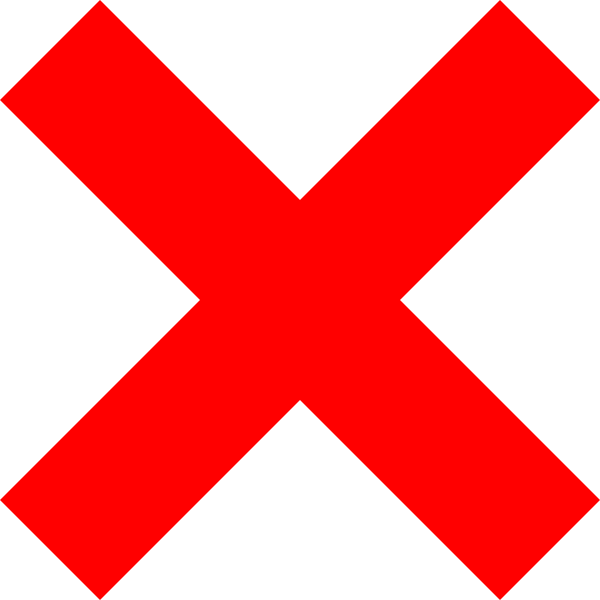 Link text found outside the context of a descriptive element
Link text found outside the context of a descriptive element
This demonstrates the incorrect implementation where the non-unique or non-fully-descriptive text is found outside the scope of the unique and/or fully-descriptive text. The <a> is a sibling of the descriptive <p>
Source Code
<p>How should you display the parts of a form that are read-only? There are three main implementations that I have seen, and unfortunately the accessible version is the one I’ve seen used the least.</p> <p><a href="file.html">[Read more...]</a></p>
Implementation
How should you display the parts of a form that are read-only? There are three main implementations that I have seen, and unfortunately the accessible version is the one I’ve seen used the least.
 Link text paired with the text of the immediately preceding heading, forming a uniquely identifiable context.
Link text paired with the text of the immediately preceding heading, forming a uniquely identifiable context.
This demonstrates the correct implementation where the link text is paired with the unique text of the immediate parent heading. This allows the unique function of the link to be determined.
Source Code
<h5>Annual Report 2007-2008</h5>
<p>
<a href="annrep0708.html">(HTML)</a>
<a href="annrep0708.pdf">(PDF)</a>
<a href="annrep0708.rtf">(RTF)</a>
</p>
<h5>Annual Report 2006-2007</h5>
<p>
<a href="annrep0607.html">(HTML)</a>
<a href="annrep0607.pdf">(PDF)</a>
<a href="annrep0607.rtf">(RTF)</a>
</p>
Implementation
Annual Report 2007-2008
Annual Report 2006-2007
 Link text paired with the text of the immediately preceding parent list item, forming a uniquely identifiable context.
Link text paired with the text of the immediately preceding parent list item, forming a uniquely identifiable context.
This demonstrates the correct implementation where the link text is paired with the unique text of the immediate parent list item. This allows the unique function of this link to be determined.
Source Code
<ul>
<li>Annual Report 2005-2006
<ul>
<li><a href="annrep0506.html">(HTML)</a></li>
<li><a href="annrep0506.pdf">(PDF)</a></li>
<li><a href="annrep0506.rtf">(RTF)</a></li>
</ul>
</li>
<li>Annual Report 2006-2007
<ul>
<li><a href="annrep0607.html">(HTML)</a></li>
<li><a href="annrep0607.pdf">(PDF)</a></li>
<li><a href="annrep0607.rtf">(RTF)</a></li>
</ul>
</li>
</ul>
